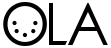 |
Open Lighting Architecture
Latest Git
|
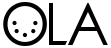 |
Open Lighting Architecture
Latest Git
|
Advanced C++ Client API Tutorial
This page covers some of the more advanced aspects of the OLA C++ Client API including using callbacks, handling a server-side shutdown and running the client in a separate thread. For an introduction on using the OLA C++ Client see C++ DMX Client API Tutorial.
Almost all of the ola::client::OlaClient methods take a Callback object. Each callback is executed when the server responds with the results of the method invocation.
Lets look at the ola::client::OlaClient::FetchPluginList method. This method is used to fetch a list of available plugins from the olad server. The client may choose to present the list of plugins to the user so they know what Devices / Protocols are supported.
The code below calls FetchPluginList() and then waits for the results from the olad server. When the list of plugins is received, the name of each plugin is printed to stdout and the program exits.
To write a robust program, you'll need to handle the case of olad shutting down. This can be done by setting a callback to be executed when the connection to the olad server is closed.
The following example builds on the OlaClient TX example. Instead of exiting after 100 DMX frames have been sent, the program runs until the connection to olad is closed.
Instead of exiting, a better approach would be to try and reconnect to the olad server. Clients that do this should use a ola::BackOffPolicy to avoid spinning in a loop trying to reconnect.
Sometimes it can be difficult to integrate OLA's Event Driven programming model with the main event loop of your program. The OlaClient is not thread safe, so a workaround is to run a separate thread for the OlaClient.
We can use ola::io::SelectServer::Execute to run a callback on a SelectServer running in a different thread. This allows us to schedule the calls to OlaClient on the thread where the SelectServer is running.
It's important to realize that the ShowPluginList function will be run from the OLA thread. If this function uses any variables from the main program (such as UI widgets), you must use locking, or some other thread synchronization technique.
 1.8.13
1.8.13