|
OLE User Manual
|
|
OLE User Manual
|
To use the device in Controller Mode or to access the USB Console, the device must be connected to a host PC using a USB cable.
The device enumerates as a CDC and as a custom device class. The former is used for the USB Console while the latter is used for DMX / RDM controller messages.
To use the device as a DMX/RDM controller, libusb will need to be installed. See the OLA installation instructions for more details.
The CDC driver is pre-installed on Mac OS X versions 10.7 and above.
The cdc_acm module is included in most distribution's kernels.
Under the Apple menu select About This Mac. Then click on System Report.
As shown below, under the USB section you should see a device called 'Ja Rule' or 'OLE'.
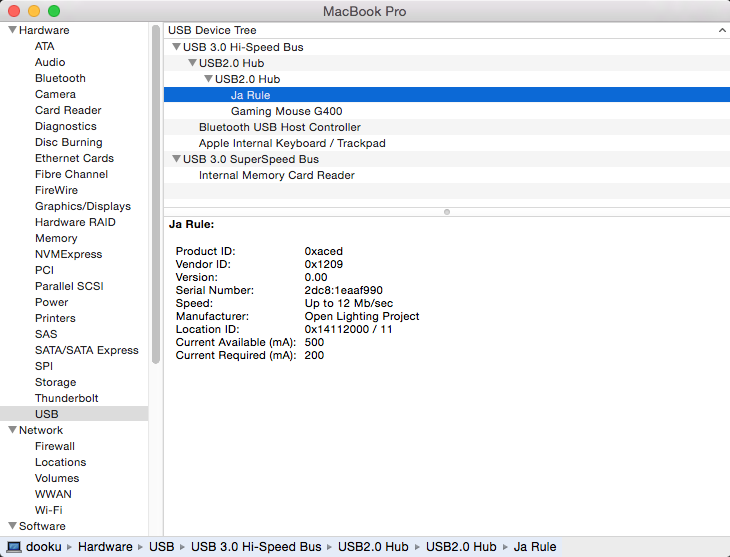
On Linux, the lsusb tool can be used to locate the device.
$ lsusb -d 1209:aced Bus 004 Device 004: ID 1209:aced InterBiometrics
The device will report as a InterBiometrics device. Full details are displayed by passing the -v option:
$ lsusb -d 1209:aced -v Bus 004 Device 004: ID 1209:aced InterBiometrics Device Descriptor: bLength 18 bDescriptorType 1 bcdUSB 2.00 bDeviceClass 239 Miscellaneous Device bDeviceSubClass 2 ? bDeviceProtocol 1 Interface Association bMaxPacketSize0 64 idVendor 0x1209 InterBiometrics idProduct 0xaced bcdDevice 0.00 iManufacturer 1 Open Lighting Project iProduct 2 Ja Rule iSerial 3 2dc8:1eaaf990